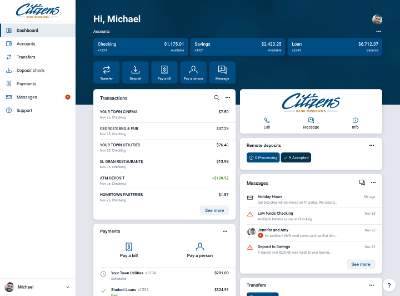 Online Banking
Online Banking
Do your banking anytime, anywhere with Citizens Online Banking!
Our online banking is enhanced with two-factor authentication, which means no watermark or security questions, as we have had in the past.
Features:
- Check balances
- Transfer funds
- Pay bills
- e-Statements
- Message a bank representative
- Organize dashboard
- Re-name accounts
- Link another financial institution
Need help logging into Online Banking using the two-factor authentication? Click on the image above to watch a short video walk-thru!
Getting e-Statements reduces the risk for fraud, clutter in your mailbox and allows you 24/7 access to your statements! Enrolling is easy with Citizens' Online Banking - watch the short video above and enroll today!
Online Banking Alerts
Don't be caught off guard with your finances. Online banking users have the option to set up Alerts! You can set up Balance and Transaction Alerts, all from your online banking!
It's easy!
- Click on the account you want to set up alerts for
- Go to 'Settings' - 'Edit Alerts'
Online Bill Pay
With our Online Bill Payment service, you can make paying bills a snap. Forget licking envelopes, buying stamps, or running out to the mailbox. Save time, money, and frustration by paying all your bills from one secure website.
Person-to-Person Payments
This convenient feature allows you to send a person-to-person payment via text or email to anyone you choose, such as a landlord, babysitter, relative or more.
Gift Checks & Donation Pay
Have you ever been invited to a wedding or birthday party you couldn't attend? With our new gift check feature you can easily send a gift check or charitable donation personalized by you directly from your account.
(Gift Pay - $2.99 per transaction. Donation Pay - $1.99 per transaction)
e-Bill
e-Bill is a feature that allows you to link your bill summaries for eligible companies so that payment information (amount and due date) will show right within your Citizens Online Banking Bill Pay. You will also have access to the following:
- View, download, or print a PDF of your current bill
- Customer support information from the biller
- An archive of previous bills
Expedited Check Payments
Ever had a payment due date sneak up on you? A great new option is to have your payments delivered faster than the standard schedule with an expedited check payment.
(Rush Delivery: May be scheduled until 4:00 PM ET. Check payment delivered to submitted physical address. Payment deducted from account when check clears. UPS tracking provided. Next day delivery - $19.95. Two day delivery - $14.95.)
View a quick demo to learn more about how to use Online Bill Pay!
If you elect to use the Bill Pay Service, by setting up payees, scheduling payments and identifying payment amounts, you are acknowledging that you want to use the Bill Pay Service. You authorize us to charge your Payment Account for gift check, donation pay, and expedited payment fees.
 Alexa Voice Bill Pay
Alexa Voice Bill Pay
What is Voice Bill Pay?
A Voice Bill Pay skill, like iPay QuickPay, is a voice-driven capability that enables you to access certain information about your Citizens Bank Minnesota bill pay account on your Alexa-enabled device.
Once you’ve enabled the skill, you can ask Alexa to make a payment, provide payment history and check scheduled payments!
Who can I pay with iPay QuickPay?
- You are able to make a payment to eligible payees you’ve added to your bill pay account
- You can ask Alexa to list your payees if you are unsure of which payees you’ve added to your account
How do I get started with iPay QuickPay?
You will need an online bill pay account to start using iPay QuickPay. If you don’t have an account yet, log in to your account at www.citizensmn.bank and click the “Bill Pay” link to access the enrollment form.
Then you’ll need to add Alexa to your bill pay account. Here’s how:
- Log in to your account at www.citizensmn.bank and click the “Bill Pay” link
- Select the “My Account” tab
- Go to the Voice Bill Pay section and select the “Add Alexa” link
- Answer the challenge phrase questions
- Enter credentials and submit
This step completes the online setup.
Now it’s time to link your bill pay account to iPay QuickPay:
- Within the Alexa App on your mobile device, search for the iPay QuickPay skill and choose “Enable”
- When prompted, enter the credentials you created in bill pay to begin linking your bill pay account to iPay QuickPay
- Create a 4-digit PIN that you will remember since it will be requested every time you launch iPay QuickPay
- Select “I agree, Link Account” to complete the account linking process
- Now you can say, “Alexa, start iPay QuickPay”
How do I make payments with iPay QuickPay?
Just tell Alexa the payee you’d like to pay, the amount of the payment and the payment date.
Need help? Click here to see a short video and learn how to get started with iPay QuickPay.
External Transfers (Bank-to-Bank Transfers)
Now available at Citizens Bank Minnesota. You can now move money between your Citizens accounts and accounts held at other U.S. based financial institutions. Call 1-800-549-0194 for more details on this service.
Summary
- Customer must have a checking or savings account and online banking with Citizens Bank Minnesota
- Feature must be approved and enabled by bank staff. Call 800-549-0194 to enable.
- Accountholder must only enroll accounts in which they have the right to transfer funds.
- Account setup is similar to PayPal.
- There is a 3pm daily cutoff. Transfers initiated prior to cutoff will typically be displayed in the account at the start of the next business day.
- There is a daily limit of $2,500 in and $2,500 out of the account held at Citizens. Larger transfers may be allowed on a case-by-case basis.
- More details can be found in the agreement after the feature has been enabled.

 MoneyPass
MoneyPass WooHoo! Mortgage
WooHoo! Mortgage