Remote Support
Citizens Remote Access is a simple and secure remote access tool used by Citizens Bank Minnesota. With your permission, a bank representative may use Citizens Remote Access to view or control your computer. When the software is opened on your computer, it will display an ID for your computer. The bank representative will request this ID in order to establish a connection. The connection is secured through 256-bit AES encryption. You will be able to view all actions performed by the bank representative. After the session, the software can be closed and will then be automatically removed from the computer.
Remote Access Disclaimer:
By accepting an invitation from a Citizens Bank Minnesota representative, you accept responsibility for any changes made to the desktop content or system settings. If you are using a computer that you do not own, for example a work computer or a computer in a public location, you acknowledge that you have received permission to share control of the computer with Citizens Bank Minnesota. Citizens Bank Minnesota does not assume and is not responsible for any liability for the linking and viewing of any desktop content, the operation of the remote control software or hardware performance. As such, Citizens Bank Minnesota recommends you remain at your desktop and observe the entirety of the remote session.
By clicking on the links below you agree to the above.

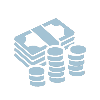 Savings Accounts
Savings Accounts